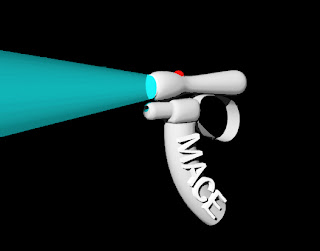Everyday people are skipping breakfast because there is simply no way to have a deliciouse pancake breakfast in a short amount of time, so i created the pancake sandwhich maker, for pancakes on the go. It creates perfectly cooked pancakes that are a little thicker and longer than normal, filled with a deliciouse mixture of butter and maple syrup, mmmmmm. It cooks 4 cakes and once, then once the cake is done, stick the needle in it and press the button, then your pancake sandwich is ready to go! By making this i learned how to make transparent textures with rhino's plugin textures. To make it transparent go to edit texture, then slide the slider for the proper level of transparency or color. Also, its copyrighted so dont even think about it.